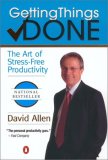Trading content is a win-win
Background
You may recall that last week we mentioned launching a 101 Linkbuilding Tips Experiement Series. We’ve had an exciting few days in terms of link building for WDW for Grownups and thought we’d make this our first experiment in the series.
We’ve been lucky enough recently to have a few options pop up for content swapping. Currently, Brad has negotiated an article/forum post swap with one fellow webmaster, and I’ve had the chance to give an interview about Disney travel for another website (with the hope of more article sharing in the future). I’ve also reached out to a more established website to determine their article submission guidelines, but haven’t heard anything back yet.
Results To Date
Already we’ve had several forum posts from both of our partners, and we’re excited to move forward with articles. What’s perhaps most intriguing, however, is that both of these partner sites focus on markets adjacent to–but not overlapping with–our primary market, which is Walt Disney World adult guests.
One site targets solo travellers and one site targets general theme park go-ers. This means that by partnering with wdwforgrownups.com, these sites are able to gain access to a much more focused (yet still huge) market as well as targeted article content (from us), while wdwforgrownups.com is able to gain access to two broader markets that take our site more mainstream. It’s exactly what we were hoping to do, and there are multiple opportunities for next steps.
We’ll keep you updated on where these new relationships take us.
Categories: Main blog narrative

Make me stop refreshing the reports!
I love Google Analytics
In fact I may love it too much. I often spend far too much of my day sitting in front of the screen checking to see if and how our visitation numbers have changed. It’s really quite a waste of time. That being said I feel like anyone running a website should have Google Analytics or some kind of tracking software installed.
What is Google Analytics?
Google Analytics is a free service that allows a webmaster to see who is viewing their website, where they came from and what they are viewing. It also allows you to track things like how people navigate through your site and allows you to define goals and see what factors are contributing to people who satisfy those goals.
Why You Should Install It Now
I recommend putting Google Analytics on your site as soon as possible. I actually intended to write this blog right when I started the site, but…I didn’t. You’re probably thinking that since you will be pretty much the only one going there for a while, there’s no rush. There’s a possibility however that people will just “drop by.” All of our sites have been spidered without us submitting them to Google and before we had an inbound link. When people “wander in” by certain search terms you get a feel for what you should be focusing your content on.
Installing Google Analytics also helps you quickly come to the realization that you need some kind of Content Management System (CMS), even if it’s a DIY one. In the course of developing your site you will have all kinds of site-wide changes like adding analytics that you will need to do, and some kind of content management is a must to make that simple. Even if it’s just using Smarty templates, you need to make these kind of changes easy.
Quick Tips
A couple of quick tips that would have saved me some time:
Use a Cookie to Exclude Yourself
You want to exclude yourself and anyone who works on your site from inflating your stats. You can do this with a filter as described here. Most people tend to exclude themselves by IP address. I may be unique, but I travel a lot and use my laptop from many different locations. I also have semi-frequent changes in IP due to my ISP, so IP seems like a fairly inexact way to exclude myself. If I set a cookie on my browser, then I know that I will be excluded regardless of where I log in from.
Important: You need to do this on every browser on your machine as it is set via cookie. If you rune IE and Firefox both for example, both need to have the cookie set.
The “Referrer” To Your Site Sticks
I found the documentation on this subject to be unclear but finally found confirmation here. If someone comes to you from a certain link or search and then returns to your site directly in the future, it will still show as being “referred” from the original site. This makes sense as it helps you calculate how “useful” that source was.
Read the Google Analytics Blog
The Google Analytics Blog oftentimes has great insight and information. I recommend reading the archived content as soon as possible and then keeping up with new posts.
Categories: Applied Use · Main blog narrative · Reviews · Services
A Chorus of Praise
I sometimes think that everyone has read this book. It’s featured prominently on sites like 43 folders. In fact “personal productivity” or “life hacking” is an entire genre of blogs out there, and a useful one at that.
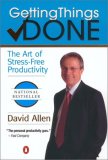
While I don’t consider Protoscopic to necessarily be one of those sites, I think improving your productivity is one of the best ways to improve the returns of “You, Inc.” If you can waste less time and let others waste less of your time, you will be able to devote more time to side projects and possibly bring your “hourly rate” up. For those of us who keep our “day job” and still try to build an Internet Empire, increasing productivity is often a must.
Given all the attention already given to David Allen’s method, why am I still bothering to post a review? Well to some degree I want to reach out to the skeptical, like myself, and explain why I think that this book is a must-read even with all the hype. It’s not rocket-science, but it is fundamentally sound. So allow me to add to the chorus of praise.
Lists, lists and more lists
As I started reading Getting Things Done I became quickly annoyed. I am a list-maker by nature and his advice largely seemed to boil down to “make a bunch of lists and put stuff on them and periodically check them over.” I didn’t need a book to tell me that!
Despite my skepticism I followed his plan as I read. I didn’t wait until I got to the end to start his method, and as I proceeded through the book I found that the system was working. After this I decided to try to identify what it was about his lists that was so much better than mine.
I quickly came to the conclusion that his methods aren’t nearly as important as his goals. I think everyone who reads this book implements things a little differently, but his fundamental tenets sink into your mind and color how you do things. I think for me the key piece of advice that made the difference was (paraphrased):
Get everything on lists so you know what you have to do and don’t have nebulous worries floating around in your psyche.
If you keep up with your lists and manage them correctly you know what you’re supposed to be doing, have done and what’s behind. I so often find myself feeling “behind” without having enumerated exactly what I’m behind on. As I implemented the system I found that I easily knew what I was behind on, so even if I was behind I didn’t just have a vague feeling of dread. I knew what needed to be done and it seemed much more manageable with it all in front of me.
Required Reading
This book joins the exclusive club of books I would recommend for just about anyone. I suppose if you aren’t feeling like you don’t have enough time, then productivity concerns can wait. But I think that most of us are feeling a time crunch and a quick dose of Getting Things Done, can help alleviate things.
Categories: Books · Reviews